After taking GST registration, you may require to change certain details provided to the government such as place of business, ownership details, addition or deletion of business details, change in trade name, changes in bank account details, modification of email ID and mobile numbers etc. GST law allows you to change all the details that you have provided at the time of registration. Government has divided the amendment of details provided at the time of GST registration into following two parts;
- Amendment of Registration Core fields
- Amendment of Registration Non-Core fields
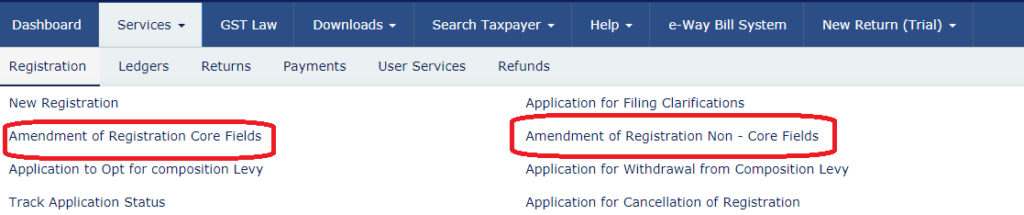
Fields that can be changed
In amendment of registration core fields option, you can change business details such as;
- Legal name
- Trade name
- Constitution of business
- District in which the business is situated
- Principal place of business which includes address, email address, mobile number
- Partners/Promoters details
Under the Amendment of Registration Non-Core fields, you have following options to change;
- Type of registration
- Authorise signatory
- Authorized representative if any
- Addition and deletion of goods and services
- Bank account details
- State specific information
For each such amendment, you need to provide the effective date from which changes will take place and the reason of such change. In addition to this, wherever required, you need to provide additional documentary evidence to support your changes. For instance, if you want to change the principal place of business, you need to provide documentary evidence such as rent agreement and electricity bill or ownership document to support the new address.
After amendment or in between if you want, you can save and continue to submit it at a later stage. In this case, you can access the pending application under Dashboard > Services > User Services > My Saved Applications menu.
When amendment in GST registration not allowed
There are certain fields, which system will not allow you to change. Here is a list of certain important fields that cannot be changed;
- Name of the State
- Permanent Account Number (PAN)
- State Jurisdiction and Sector / Circle / Ward /Charge / Unit
- Commissionerate Code, Division Code and Range Code
If PAN is changed due to change in constitution of business or due to some other reason like business takeover, then you need to apply for a new GST registration with the new PAN. The old GST registration with the old PAN should be cancelled by the concern person if it’s not required anymore.
If your principal place of business is changed to some other state and your supply will be from that new state or union territory, then you have to take registration with such new state or union territory. GST registration with the old state should be applied for cancellation if it’s not required. You cannot amend to change the state as registration is state-specific.
Many individuals are asking why in core fields a change in constitution is allowed if PAN number cannot be changed. According to them change in constitution is always lead to change in PAN. But it’s not always the case. Assume for a moment that you are running a private limited company for which GST registration is taken; now you have changed it to a public limited company with the same PAN in it. In such a case change of constitution will be to public limited company from private limited company.
Change in PAN takes place when business constitution changed from proprietorship to partnership firm or vice versa, or partnership firm changed to a company form of business. In such a case, you cannot amend the GST registration. You need to apply for a fresh registration in the state or union territory where your principal place of business exist and supply of goods and services takes place. Old GST registration should be cancelled.
How to amend core and non-core fields of GST registration details
Before we let you know the process, you need to remember that amendment to core fields require approval of GST authorities. Amendment to non-core fields does not require any approval. The entire process is online. Wherever document submission is required, you can submit scanned copy of it online.
To start the process, you need to visit and login to the common GST portal. From the dashboard, take drop-down menu under services. You will have following options;
- Amendment of Registration Core fields
- Amendment of Registration Non-Core fields
Select any one or both options to amend the required field and submit it online for approval. Wherever required you need to submit documentary evidence to support your amendment, otherwise your amendment application will not get approved. Amendment to non-core field is auto approved. Amendment to core fields requires approval from tax officials.The GST officer will approve or reject the application with 15 days in form GST REG-15. If it’s approved or rejected, you will be intimated through SMS and email message. After approval, you will be able to download the new amended registration certificate from your account at common GST portal. Time limit to submit application for amendment is 15 days from the date on which such change is warranted in the registration.